This article details Midjourney’s new feature, Character Reference (Cref), a function that generates images by referencing characters.
This article will enable Midjourney’s image generation to generate new images with fixed characters.
*This is a test feature as of 3/12/2024.
Character Reference
Midourney’s Character Reference (henceforth Cref) is a function that generates a new image by referencing the character in a given image.
Whereas Style Reference generates a new image by referencing a painting style or styles, this CRef focuses on the character and generates a new image.

Reference image

Generated image
How to use CRef|–cref parameter
We will actually explain how to use Cref.
For this explanation, we will use this character generated by Midjourney.

Basic usage of Cref
The CRef prompt is in this format.
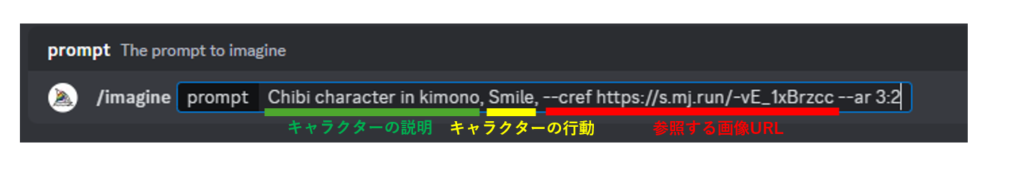
- Character Description
- Character Behavior
- URL of the referenced image
First, by changing this “Character Behavior” prompt to generate an image, we were able to fix the character and make it take on various actions and facial expressions, as shown here.

roll about laughing

gets angry

cries a lot

jumps up and down
Adjust reference weight|–cw 0 – 100
The –cw parameter can be used to adjust the weighting of character references.
- –cw 100 : Refer to character’s face, hair, and clothing (default)
- –cw 0:Focus only on the character’s face (great for changing clothes and hair)
Now try to change the costume and hairstyle at the “Character Description” prompt and generate an image with the –cw parameter.
Prompt after changes (T-shirt and ponytail)
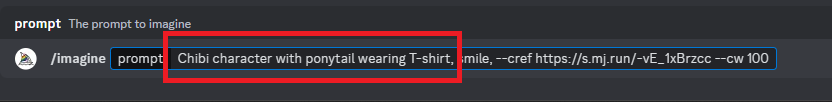
Result

–cw 75

–cw 50

–cw 25

–cw 0
As you can see, the effect on hair and clothing is apparent around the setting of 25 for –cw.
Specify multiple characters in a Cref
Multiple images can be specified for the –cref parameter.
Example 1

Image 1

Image 2

Result
Example 2

Image 1

Image 2

Result
Use with Style Reference |–sref
Cref can also be used with Style Reference (–sref parameter).
In this case, when a three-dimensional character was specified in the –sref parameter, an image that looks three-dimensional was generated as shown here.
*All four images were divided and specified for –sref.

–cref

–sref

Result
Character Reference Limitations
As of 3/12/2024, Character Reference is a test feature and has the following limitations
- Not compatible with real people or photographs.
- Accuracy is limited; dimples, freckles, T-shirt logos, etc. cannot be accurately copied.
The following characters, which are photographic copies of real dolls, may not yet be supported.

Reference image

Generated image
Official site below


